
They See Me [Awkwardly] Rollin': A Beginners E-Scooter Experience
Have you seen the electric scooters parked in various places around Saskatoon? Maybe you've seen people using them around town? Have you ever been interested in trying them out but aren't really sure how they work or what to do? If you're like me, you might see new initiatives like these and be really tempted to try them but for some reason - you don't. Maybe its self-consciousness or a bit of anxiety about how you'll look or if they are safe. Maybe you don't have a lot of time to learn how to use them. Maybe you find yourself thinking 'they're only for kids!'

Introduction
Well you are in luck - last summer my friend Christine and I ventured out of the office to familiarize ourselves with how to safely use the e-scooters, so that we can share the information with you! We also hoped to encourage anyone feeling a bit #nervous, #anxious, or #awkward about trying them, and not to worry, you are definitely not alone! We felt totally out of our depth at times and really nervous to try something new. But we did it, and dare I say - we had so much fun, and you can too!
In 2023, the City of Saskatoon announced two companies were selected for their 2-year shared e-scooter pilot program, Bird and Neuron (for reference, Christine and I ended up using the Neuron (orange) e-scooters). According to the City of Saskatoon's Shared E-scooter webpage, "Bird and Neuron were chosen to provide residents and visitors with an affordable, convenient and sustainable transportation option. These two vendors will operate up to 500 shared e-scooters during spring to fall each year... [and] are leading providers of shared e-scooters, operating in multiple cities across North America and Australia. Both companies provide affordable and sustainable transportation options to communities worldwide."
Essentially, according to the company's website, using the e-scooters can be broken down into 6 steps:
1. Download the app
2. Choose and unlock the E-scooter
3. Do a safety check
4. SCOOT AROUND
5. Find a proper place to park
6. End your trip on the app
Our plan was to grab an e-scooter right outside our office, which at the time was on 4th Ave North, and our destination was the iconic double decker, Bus Stop Refreshments, just in front of the Delta Hotels by Marriott Bessborough. A good beginner 'journey', usually only 2 min by car, or a 7min walk, according to Google Maps.
Easy, right? I think for the majority it is. But like all of our jaunts, Christine and I had more misadventure than not; though it was all in good fun and we seriously laughed the whole time!

Step 1
Find a scooter.... any scooter... maybe here - nope. How about - nope. We wandered around and around for a few blocks but struggled to find any! Finally we found some... when we realised... we forgot the credit card at the office!
Take 2: Ok we're back at the scooters, and have the card with us. Hazaa!
We then each downloaded the app and created our accounts. To do this we needed to scan a picture of a document (like a driver's license) which included our date of birth as you have to be over 16years old to use them.
Top Tip: This process did slow things down a bit so we highly recommend doing this step before you set out. And to be fair, had we followed the steps on the website and downloaded the app beforehand, we would have also found out that it tells you were available scooters are parked, saving us even more time.
Ah well! We did say we were #beginners

Step 2
Once we had our apps, cards, and accounts, it was time to choose our e-scooters! Each one has a QR code stickered between the handlebars. Using the app, scan it to unlock your e-scooter.
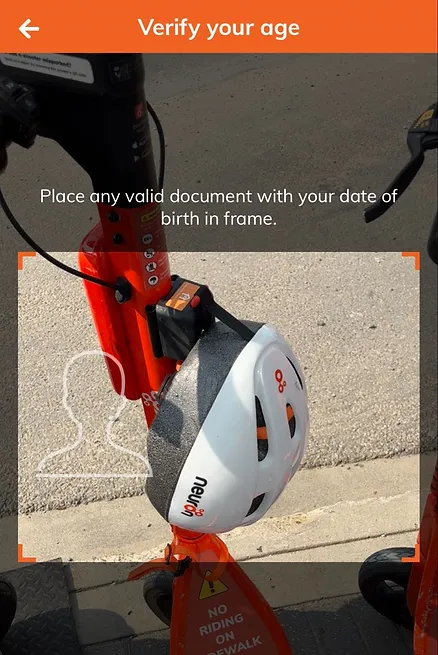
Step 3
Proceed with safety checks! With every activity there is always an element of risk, so do not skip this step, especially as a beginner. I know it might feel like 'a waste of time', and 'not much fun', but every smart and responsible adventurer knows that it is vital to assess and mitigate the risk so they can keep on adventuring. As part of the safety brief, the app will check if you are wearing a helmet, by asking you to take a picture wearing it. #ScooterSelfie
The e- scooters do come with complementary helmets, though some riders might not feel comfortable wearing a shared helmet, so some alternatives are 1) bring your own helmet (which is what I did but really only works if you are purposefully setting out to use a scooter), or 2) do what Christine did and use tissue or paper towel to cover the inside of the helmet. If you have any other suggestions, share them below!
Finally, the app takes you through some of the zones and riding rules, such as 'riding on sidewalks is not allowed'.
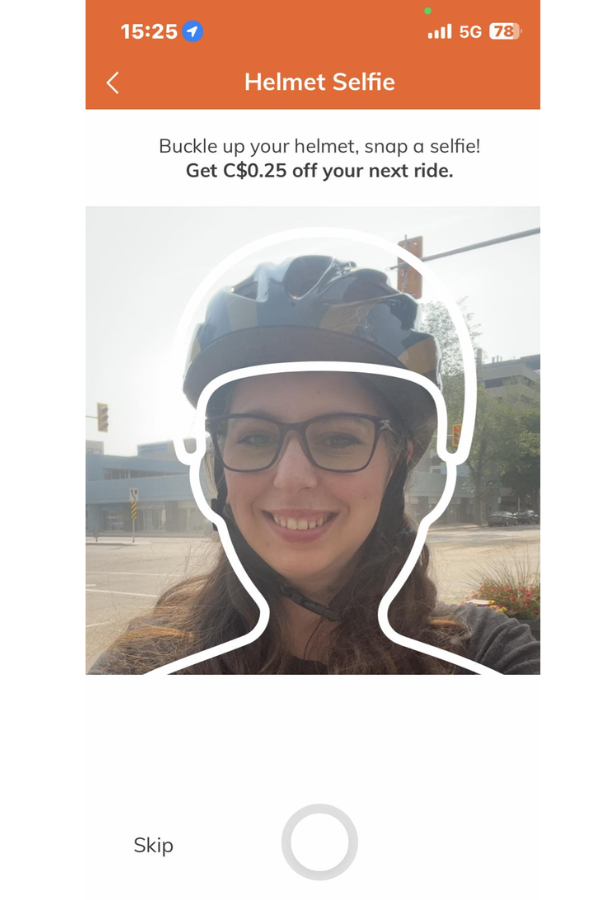
Step 4
Safety checks done and we're off...very .... slowly... and so awkwardly! From trying to get the hang of how the scooter worked like using the handlebar controls for the speed, while trying to maintain your balance and composure, while also navigating the downtown traffic, and encountering the seasonal construction - it was a lot of stopping, starting, nearly falling and rebalancing - like poor baby deer Bambi learning to walk!
On top of all that, the scooter itself yelled at us! YES - it yells safety and operational reminders at you which, makes sense as you're operating the scooter and can't look at a screen, but is also an anxiety inducing surprise! "NO RIDING ON SIDEWALK...NO RIDING ON SIDEWALK!" Cue the embarrassment!
To be fair, at the time we were actually walking them down the sidewalk, because the road was closed due to construction, and we were trying to find a way through; and though it could tell we were on a sidewalk, it couldn't tell we were walking it based on the difference of speed. Ah well - after some backtracking, we were back on the road - for all of 2 minutes!
Just as we started getting the hang of it, we reached our destination - The Bus Stop!!!
After some small celebrations, and a refreshing treat as a reward for our harrowing journey, it was time to head back to the office.


Step 5
We had to find a particular parking spot for the scooter since the app, using GPS, makes sure you park in a designated area before it lets you log out of your journey - thankfully it was just across the street - easy peasy and smooth sailing from here! Right? Well, this was an adventure with Christine and I sooo, nope!

Step 6
Not going to lie - this step nearly did us in! Once in the designated parking spot, in our case it was in front of the Bessborough hotel, the app makes you take a picture of it to confirm its location. Well, I don't know how many pictures we took but for some reason the app was not accepting our images, continuously saying we couldn't park here, and so it wouldn't officially 'finish our journey'. It took us multiple attempts for nearly 10 minutes, but eventually the app accepted our pics and we were all finished!
With our adventure done and our heads held high, we opted to walk back to our office, laughing about our 30min scooter experience which would have only been a 7min walk!
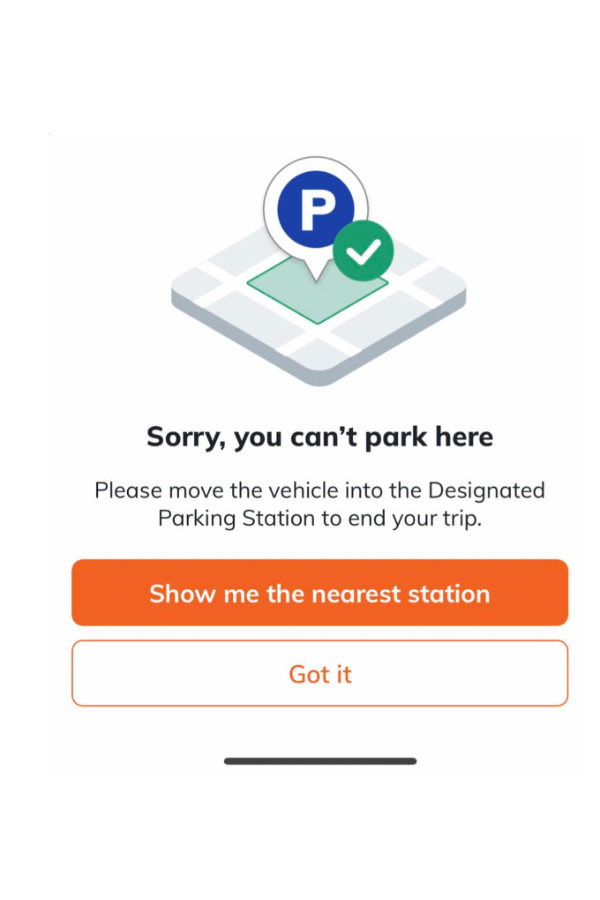
Conclusion
Despite all of the issues, which were mostly due to our own inexperience and things out of our control (#construction), it was great fun! I don't know about you, but I likely wouldn't have tried this experience on my own, so I find having a friend along for the ride when trying something new is such a great motivator, especially when there is a high probability of misadventure!
Now that the e-scooter pilot is back for the second year, knowing what to expect and feeling more comfortable, I personally hope to try this cool mode of transportation again, and maybe go a little bit further afield!
I also hope sharing our beginners experience sheds some light on the process, steps, what to do, and what not to do; and helps you feel that you are not alone, and encourages you to embrace your awkwardness to eventually become your most confident e-scooter self!
So be safe out there, and we'll see you on the roads - just remember: "NO RIDING ON SIDEWALK"!














